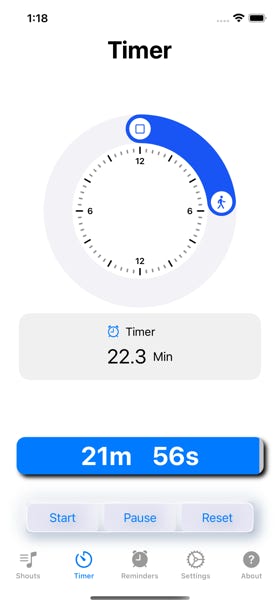MorphBusiness Inc.

ToothPixie
Shout
1. A Shout is placed at the top of the view and when the ToothPixie image is tapped, will speak the Shout. The Shout’s filter image ( in this case 1 )
can be edited so that you can partition Shouts in the Shout List using the filter control.
2. If you wish to customize the Shout text/verbal message then tap the Edit button at the top right of the view.
3. In the example below, the filter image has been changed from a “1” to a “4” and then the UPDATE button tapped.
3. When the Filter control is set to “4”, only Shouts with a “4” set will be displayed, enabling the partitioning of Shouts into smaller lists.

>>>>
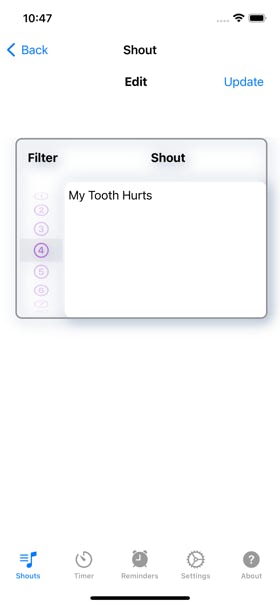
>>>>

>>>>
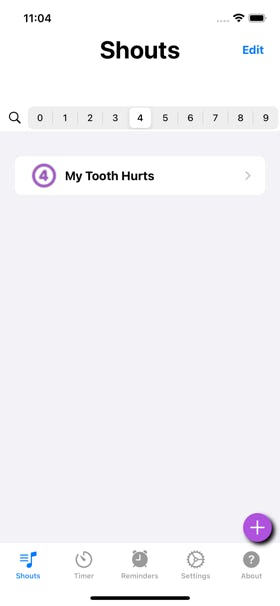
Timer
1. The top circular control can be dragged to set a timer between a few seconds and 95 minutes.
2. In the right hand example, the Timer has been set to 24 minutes and the Start button tapped.
At the moment, the Timer is actively counting down ( blue progress bar - 22 Minutes and 56
seconds )
3. The two buttons at the bottom control START of a countdown and STOP of the countdown.