MorphBusiness Inc.

STAYorGO
How It Works
STAYorGO contains a list of questions that are organized so that you can use a graphical interface for grading your response to the questions. Each question that you respond to ( "scored") is assigned a numerical value and a average score is calculated for all scored questions.
Conventions
1. Pinch gestures can be used to control scale of diagrams,
2. Double Tap diagram to return diagram to default size,
3. The purple X at the top right closes the Walkthrough,
4. Purple arrows describe program flow between screens,
5. This walkthrough can be revisited at any time through the About screen.
Recommendations
1. One means of tracking document scores over time involves creating a single document and then each time a new document is needed, clone the most current document, change file name. Cloning a document ensures that you have the same base set of scored questions which you can re score and/or add new scored questions.
Work Flow Process

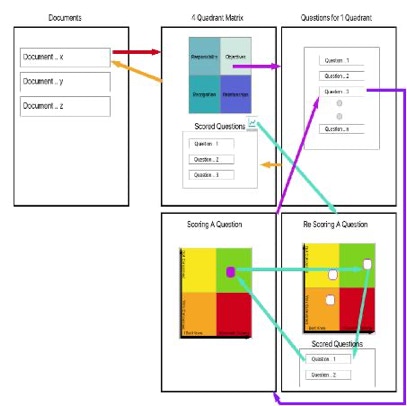
1. Create a document in the Document Manager scene,
2. Select the document just created to open the 4 Quadrant Matrix,
3. Tap one of the four quadrants,
4. A list of questions will be listed, tap whichever ones that you wish to score yourself on,
5. A Scoring Matrix will open with a "CrossHairs" placed at the graph origin,
6. Using the CrossHairs place it to best reflect your assessment of how you feel
Support: support@morphbusiness.ca