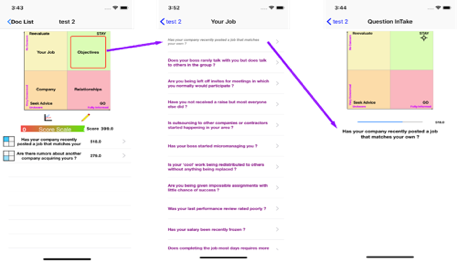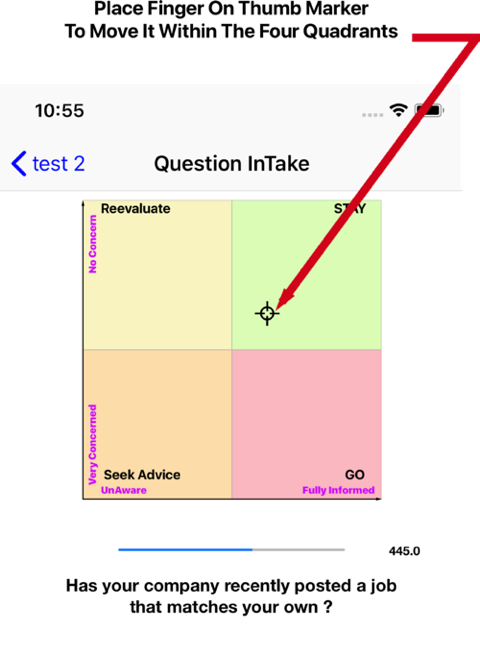MorphBusiness Inc.

STAYorGO Continued
Graphing

Use the Cross Hairs to grade your response to the question by dragging it within the four quadrants. The matrix has two axis;
(1) vertical ranges from "Very Concerned" to "No Concern" and,
(2) horizontal that ranges from "Un Aware" to "Fully Informed". A Numerical score will be displayed along with a progress bar to graphically display the question's score.
A document set's scored questions can be re scored by;
(a) tapping one of the 4 Quadrant topics and then tapping any already scored question ( greyed out in template list) or,
(b) tapping one of the scored questions listed below the 4 Quadrant Matrix or,
(c) tapping the Graph icon which displays all of the scored questions within the document ( example (1)).
Tapping any cross hairs icon will highlight the associated question in a list below and tapping that question will re open the Scoring Matrix. Any change to a cross hair position will be updated in all screens. Any question can be re scored from 4 Quadrant Matrix by tapping associated row.
Documents in the Document Manager can be selected in any order ( tapping checkboxes ) and then graphed either as a line graph or as a Four Quadrant Matrix which can be stepped through to view how scores changed over time.
Quadrant Matrix